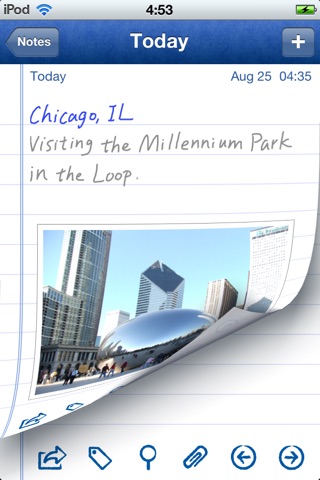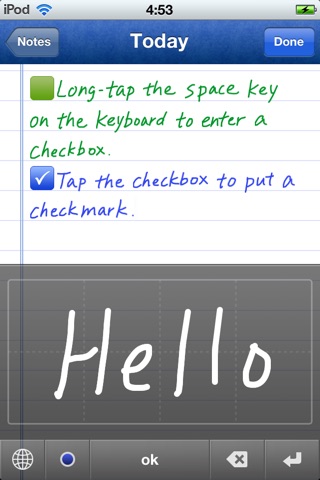Touchwriter app for iPhone and iPad
Developer: Aesthology Inc.
First release : 22 Jun 2010
App size: 4.51 Mb
- Supports iOS 6 and new screen size for iPhone 5!
Touchwriter is a handwriting application that lets you draw characters with your finger. The app is useful when you want to take a note quickly or create a personal, handwritten letter. The app comes with variety of emoticons to make your note more colorful and fun! The app also lets you enter TODO items by long-tapping the "Space" key on the keyboard.
You can keep track of your notes by tags or locations. Touchwriter has a unique capability to add locations to a note in order to retrieve the note from a map later. This lets you find your note as long as you remember where you wrote it.
Touchwriter has a rich set of export features. You can upload your note to Google Docs, Evernote, Dropbox or Twitter, save as a photo or send a note via email. The app also lets you type your handwritten note so that if you have jotted down a phone number, email address or a web site address, you can make a call, send SMS, write email or visit the website.
Touchwriter comes with various options and settings, such as changing the page size, customizing the keyboard and its behavior, choosing default line color and width, showing application badge, toggling screen rotation and more!
Latest reviews of Touchwriter app for iPhone and iPad
This app is a great idea but has become so unstable that it is unusable. I am deleting it.
Doesnt sync and crashes often in ios10. I hope it gets updated. This is the smartest design I have found for handwriting notes on an iDevice.
This app is so reliable and so functional. It is simple, intuitive, and a pleasure to work with. And the best part is it has never asked me to rate it!
Save your money. With IOS 10.1.1 app doesnt export to Evernote or Dropbox. Keyboard doesnt work. Poor. Wake up developer. Update is needed. Terrible in its current version. Dont bother until update is available.
Yes, it does allow you to hand write, but it is painfully slow - taking 2-3 seconds to display what amounts to 2-3 letters of the alphabet. And Im using a iPhone 4g.